The first step in understanding this tool is creating a suggestion report.
The keyword research tool suggests new keywords related around a theme and suggests variants and expressions from a keyword of your choice.
- Type in your keyword(s) (separated by a comma) in the blank field.
Then it’s up to you to decide which audience you want to discover the new keywords. Then configure the language and country of your target to get the best suggestions.
- Configure the browser.
- Get suggestions.
On the same page where you create the keyword lists, you’ll find the reports filtered by default, by the date of creation. You’ll also find a configuration reminder of the inputted keyword as well as the quantity of keywords that our tool was able to suggest, as you can see in the image below:
The second step consists of exploring the information in the report:
- Keywords: the first column is the list of keywords or expressions that the tool has detected as pertinent in relation to the keyword you put in at the creation of the campaign. These suggestions can be synonyms, variants or even neighbors in the lexical field of the keyword.
- CPC (cost-per-click): this is a popularity indicator of a keyword for AdWords campaigns.
If publicity campaigns are not something of interest to you, you can use this indicator to assess if a keyword targets a large target (= high cost) or if it’s more specific (= low cost).
- Competition: this is an indicator for the competition of a keyword so that you can assess the difficulty of positioning yourself on this result.
- Research volume: this corresponds to the number of times that the keyword has been researched in search engines. A large volume of research implies a high interest by users.
- Evolution (1 month): evolution of the number of monthly researches over the past two months.
- Evolution (12 months): evolution of the number of monthly researches over 12 months.
- Trends: this is a a curve representative of the research volume over the past 12 months, confirms in a blink of an eye if the interest for this keyword corresponds to your objectives.
Here is all the necessary information for optimal use of the Keyword Research tool. If you have any further questions don’t hesitate to contact our team via the chatbox or by email, and we’ll be happy to help!
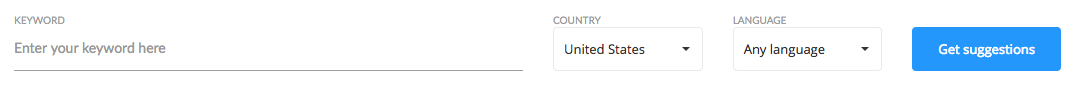
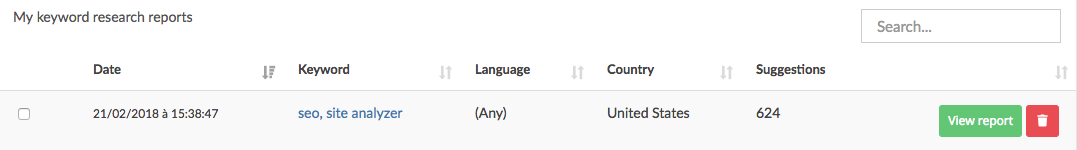
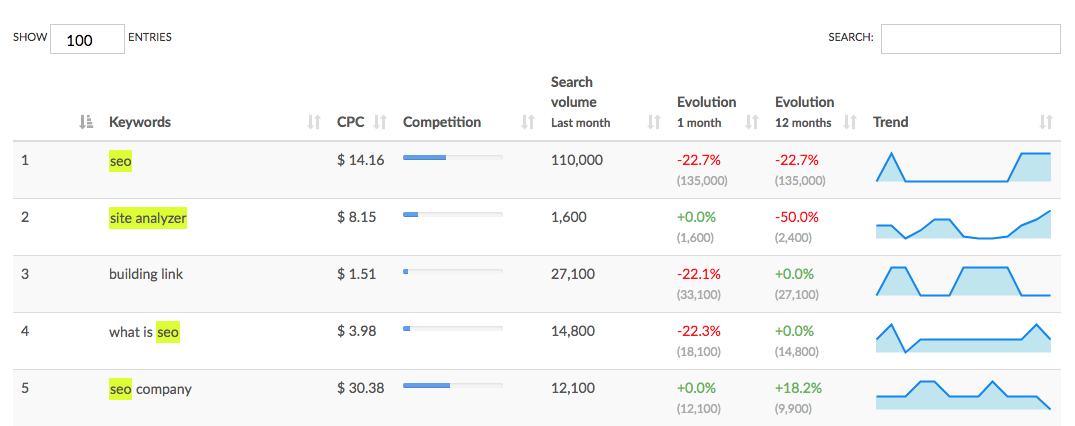
Gaelle
Comments