With Site Analyzer you have the option to share an account with different users depending on the account you’ve signed-up to.
- No sharing option for the Starter account
- Maximum 3 users for the Pro account
- Maximum 10 users for the Agency account
- Maximum 30 users for the Reseller account
To do this, go onto the Team page using the menu on the left-hand side by clicking on Settings > Team.
The list of users will appear on the interface.
You have the option to add users depending on your subscription.
To do this, all you need to do is add the email address, create a password and confirm this on the interface by clicking on Create a new user.
The new user will appear on the interface and can now connect and use the tool themselves.
The user account will be added as a simple member. They won’t have access to anything related to the account management (subscription, team, billing…).
You can easily delete users by clicking on the button Delete.
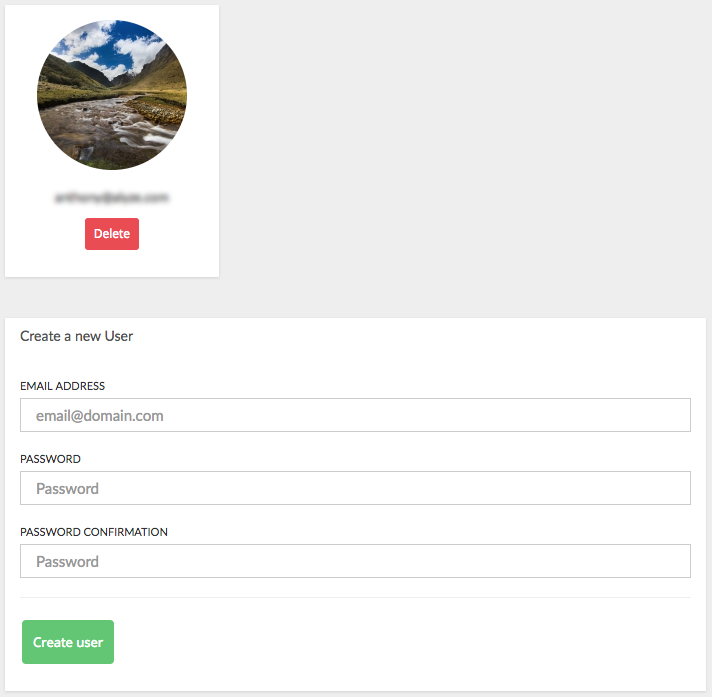
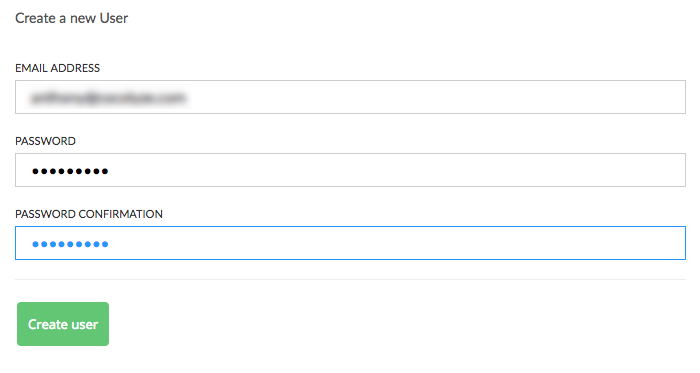
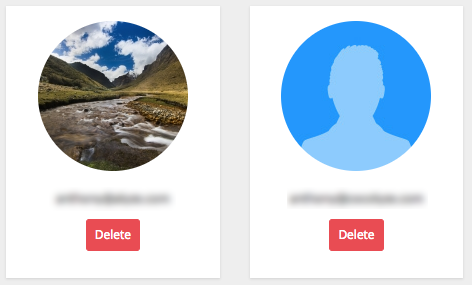
Gaelle
Comments