We offer 3 types of keyword research:
- Keyword research by keywords
- SEO Benchmark (keyword research by domains)
Site vs. Site (compare keywords oft domains)
1. Keyword Research
You can access the Keyword Research tool via your Dashboard > Keyword Research.
Put in one or more keywords separated by commas. The keyword suggestions will be based on the words you entered. For example: “SEO, website analysis“.
Select the country and language. The suggested words vary depending on the chosen language while the statical data (volume of research, CPC, etc) vary depending on the chosen country.
Explanation of the report:
Keywords: this is the suggested word.
CPC: the Cost-per-Clic in USD$ (dollar) of the previous month of this research.
Competition: level of competition depending on the number of bids on Google AdWords of this research
Volume of research: number of average monthly researches during the previous month of this research.
Evolution (1 month): evolution of the number of monthly searches over the past 2 months.
Evolution (12 months): evolution of the number of monthly searches over the past 12 months.
Trends: Evolution of the monthly searches over the past 12 months.
2. SEO Benchmark
You can access the Keyword Research tool via your dashboard > Keyword Research > SEO Benchmark
The SEO Benchmark helps you find keywords that are positioned in a domain name. Each SEO Benchmark report is defined by a specific database (e.g. google.com).
- Position: Last saved position from this research for the chosen domain name (variable between 1 day and 2 months).
- Volume of research: number of monthly researches during the previous month of this research.
- CPC: cost-per-clic in USD$ (dollar) of the previous month of this research.
- Competition: level of competition depending on the number of bids on Google AdWords on this research.
- Traffic: corresponds to the percentage of traffic for a given keyword.
- Results: corresponds to the number of results (the number of indexed pages for this research).
URL: the URL at the found position.
3. Site vs. Site
You can access the Keyword Research tool via your dashboard > Keyword Research > Site vs. Site
The Site vs. Site report is a SEO Benchmark report but shows a comparison of keywords of two domain names at one time.
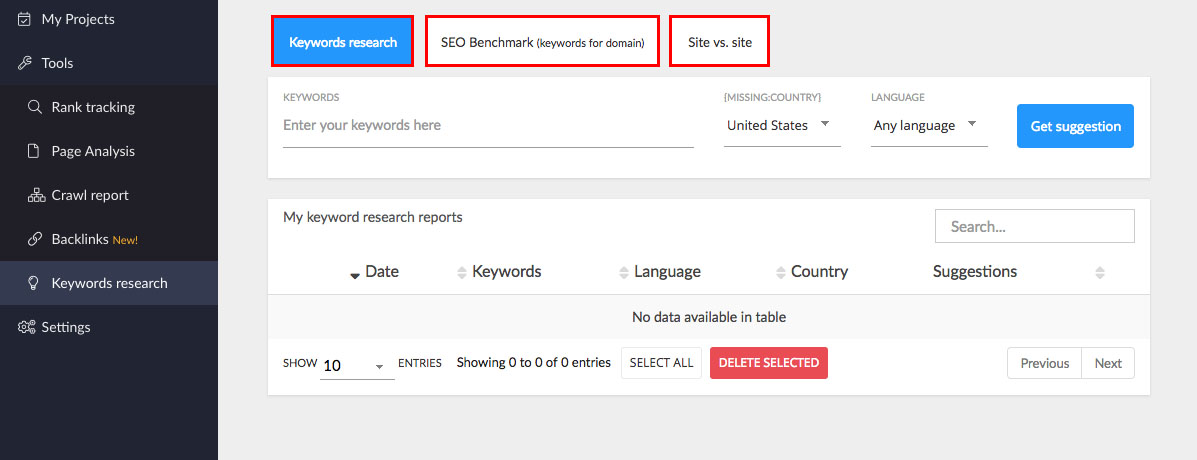
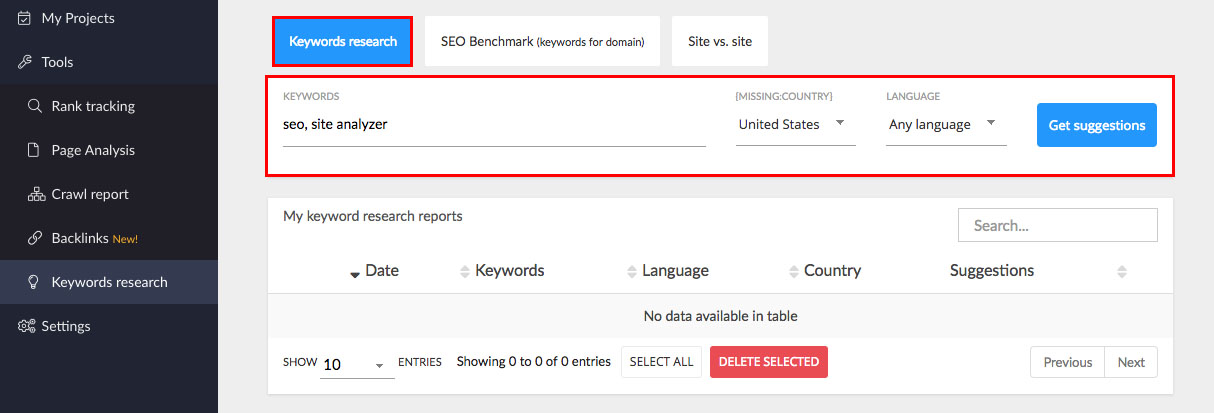
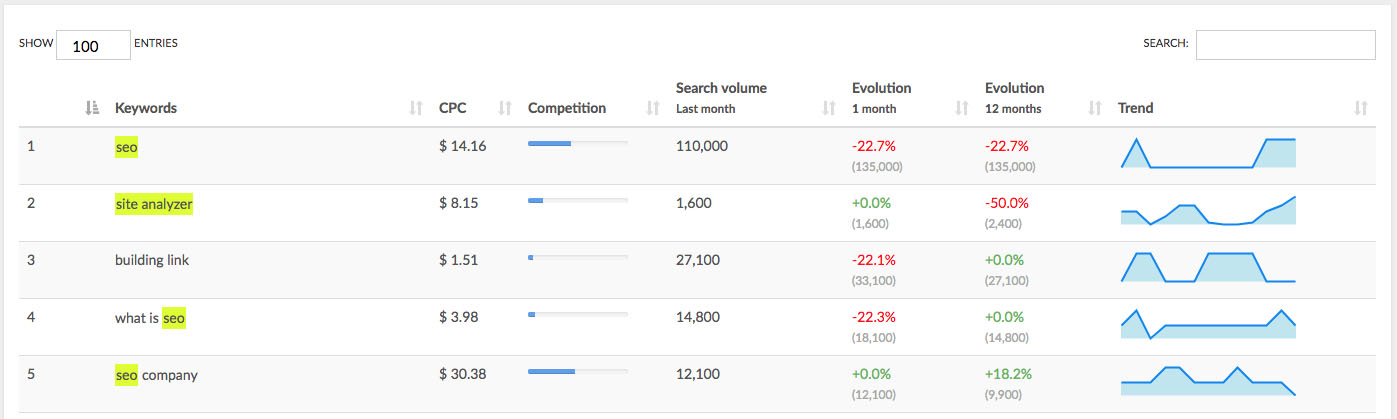
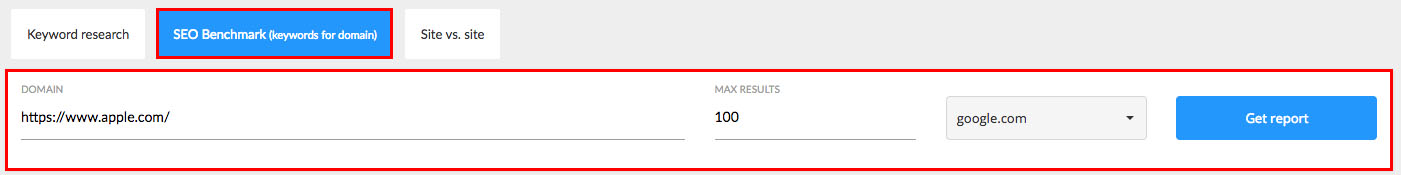
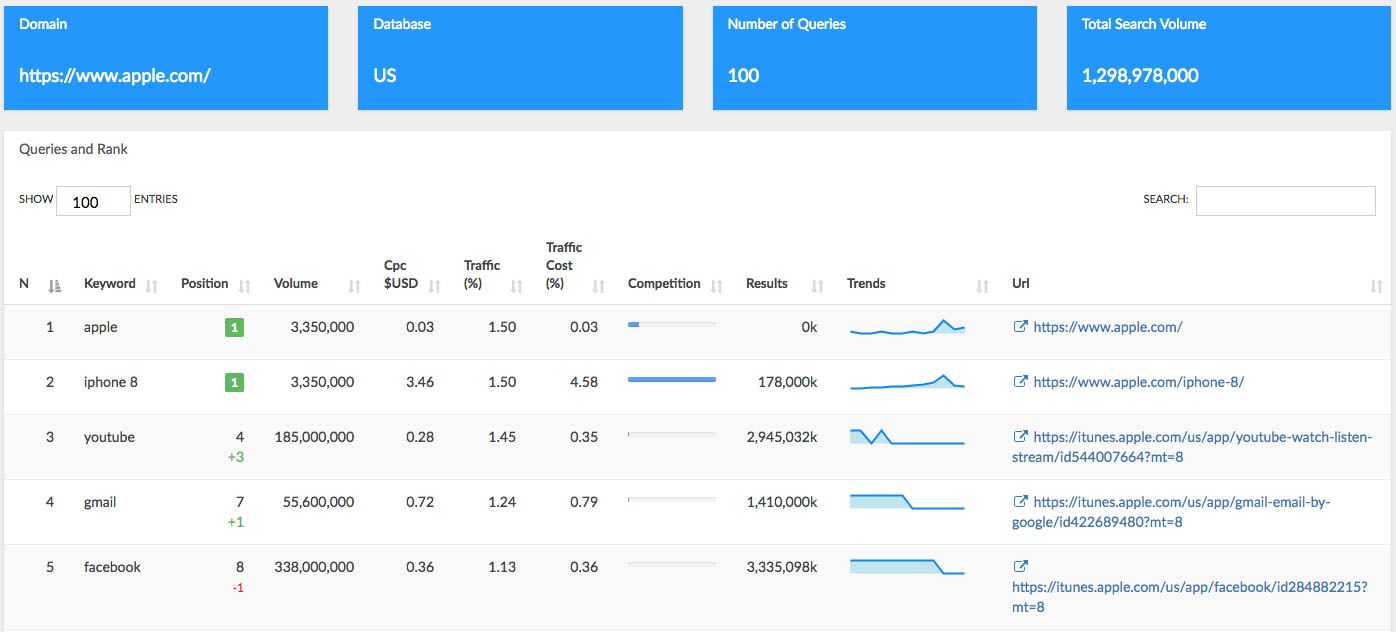
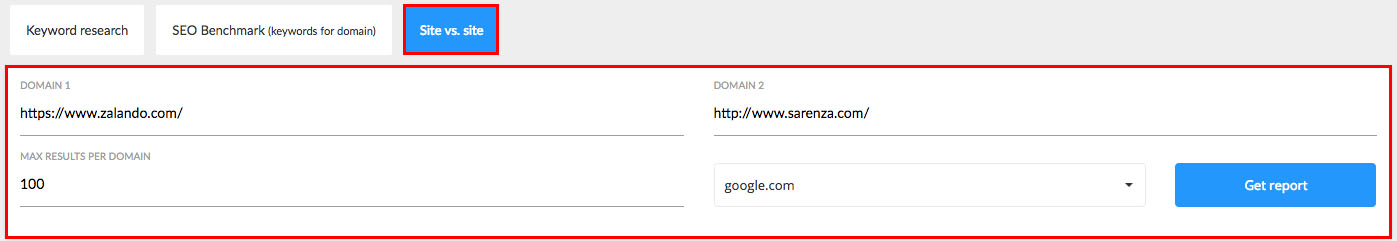
Gaelle
Comments