The Page Analysis tool lets you assess a website page and get a score for each important aspect of SEO. Optimize your pages, assess your competitor’s strengths and weaknesses, and export understandable reports in a blink of an eye.
- Start a page analysis
It couldn’t be more simpler! You just need to enter your URL and start an analysis.
However, remember that the way the URL is written is important. If you want to assess the pages that your users visit then you must use the URL the way that it is found in the search engines.
If our robot finds a 301 redirection it will follow it and analyze the end page but if there’s no redirection in place, the analyzed page will be the one corresponding to the provided URL.
Pay particular attention to the following elements:
- http vs. https
- www vs. non-www
Example: 4 pages, 4 analyzes and 4 different scores if no redirection is in place.
2. Consult your analysis report
Once the analysis has finished, the report is automatically displayed. If you want to consult the report later on then you’ll find it in the following table:
Here you’ll find all previous analyzes carried out and they’re displayed in order of analysis recency. You’ll also find a reminder of the page’s URL that was analyzed as well as a global score for this page.
In this table you can open, create and delete reports whenever you like using the action buttons.
3. Explore the analysis content
Get a global score and a score for each aspect of a page’s SEO optimization.
On this image practically all elements are clickable. Here is what you can expect on this page:
The Update button lets you start a new analysis in just one click. It’s worth noting that an update to the data generates a new report. You’ll still have access to both reports so that you can compare them to evaluate the progression.
The Export button lets you generate a printable PDF version of this analysis report.
The Critical button allows you to only display the criteria that will penalize your SEO.
The Warning button allows you to only display the important SEO criteria that have a minimal impact.
The Valid button allows you to only display the valid criteria after the analysis.
Summary, SEO, Content, Design, Performance and Accessibility are buttons that allow you to navigate between the categories.
We will go into more detail about what you can do for each category afterwards but first lets finish summarizing this analysis with the following elements:
This section under the navigation buttons is a summary of the performance of each aspect coupled with a a priority list to resolve.
With a quick glance you can see what gaps exist in the analyzed page and what actions need to be carried out in order to correct them, before even looking at any of the data.
The categories in the report :
Each category is built upon the following model, a summary of the elements in the category followed by a list of considered factors foreach category.
By clicking on the label corresponding to the factor you will get the information as follows:
Here is all the necessary information for optimal use of the Page Analysis tool. If you have any further questions don’t hesitate to contact our team via the chatbox or by email and we’ll happy to help!
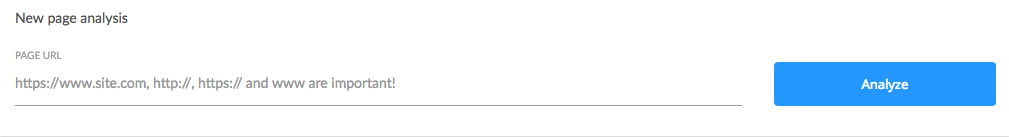
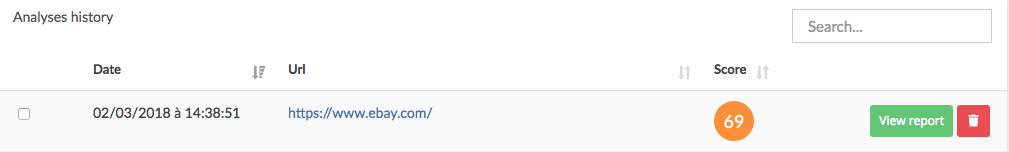
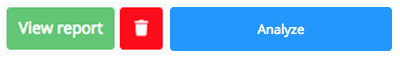
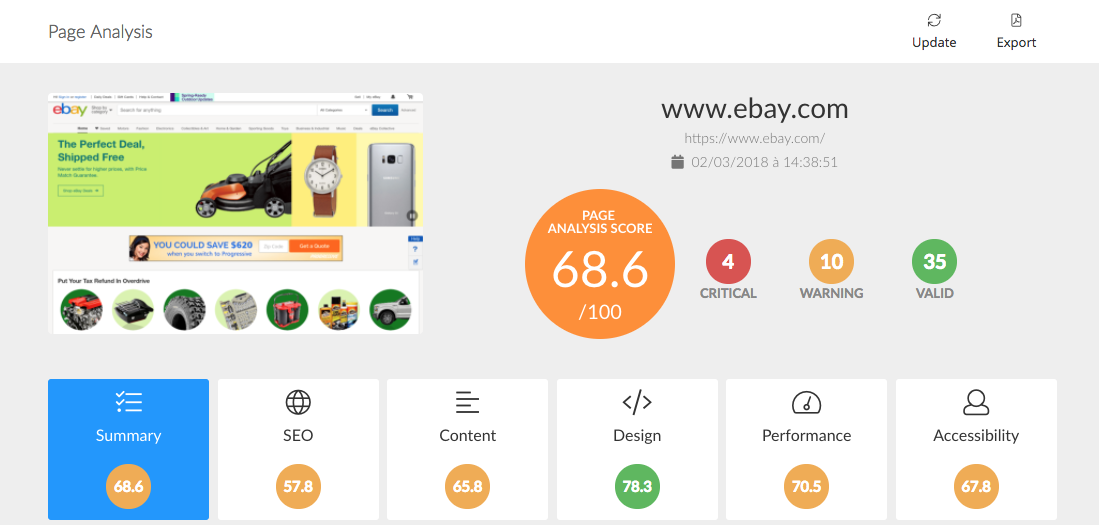
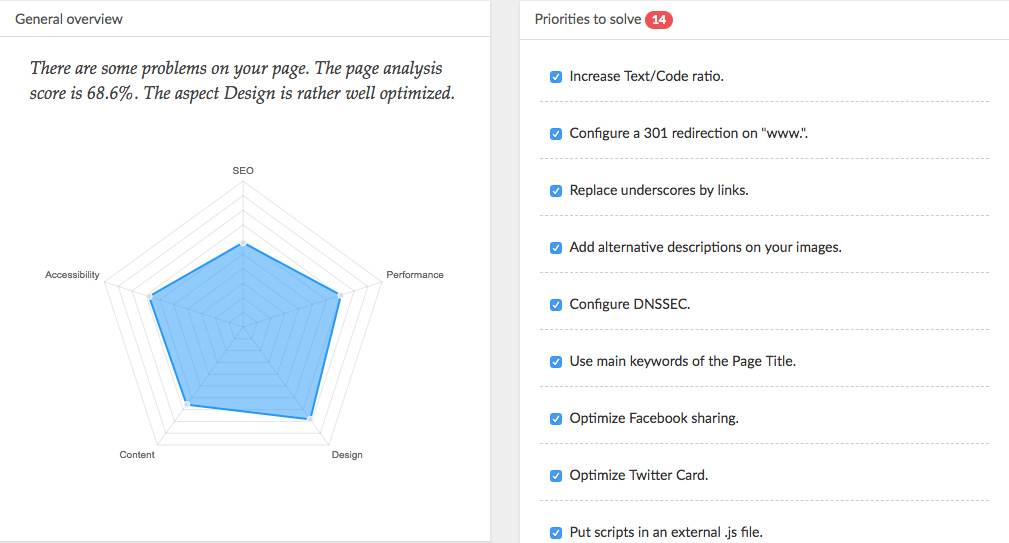
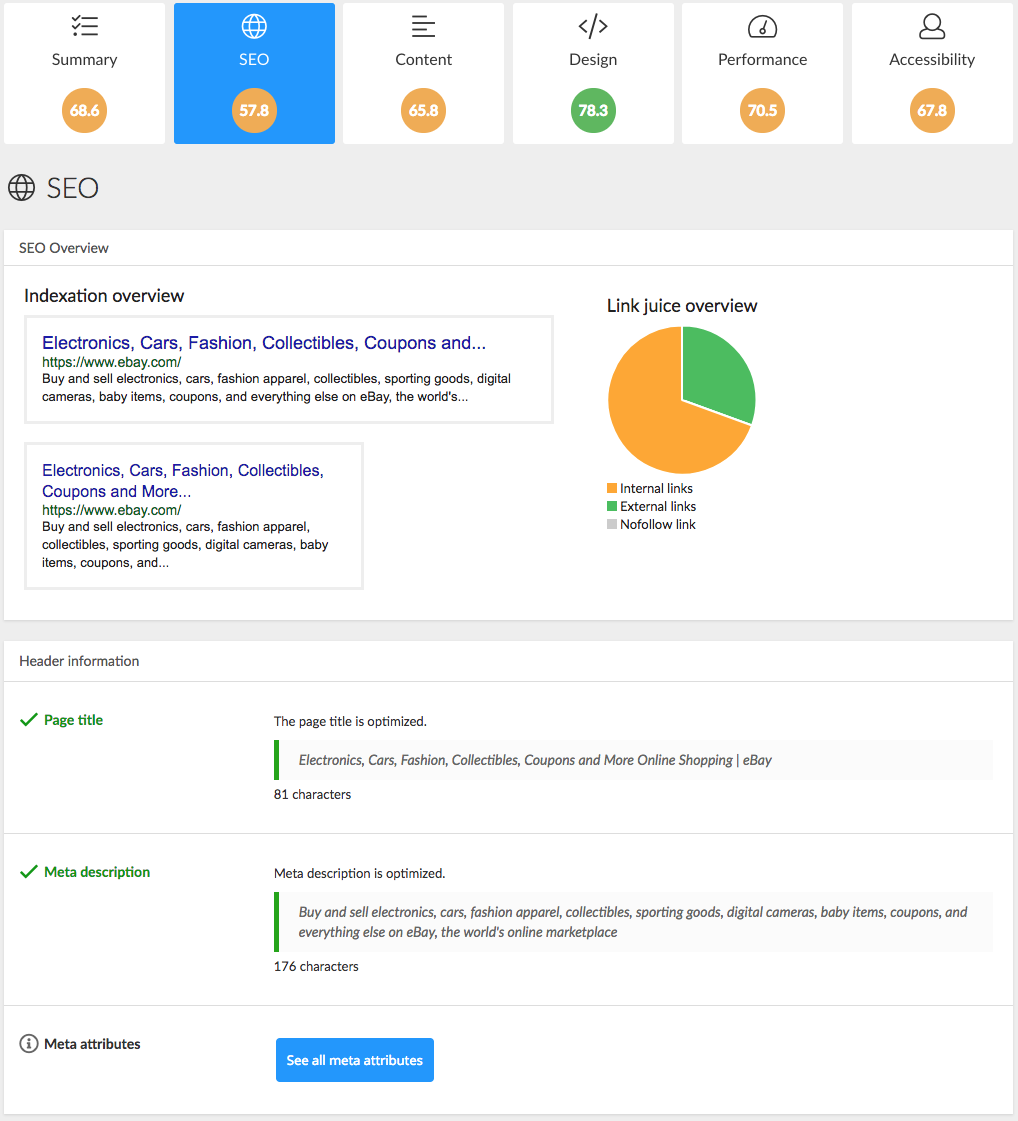
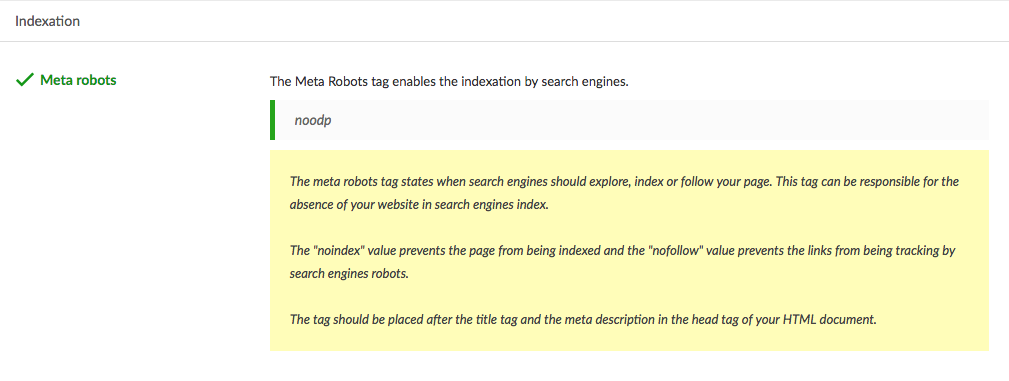
Gaelle
Comments