Firstly it is important to look at how to use the tool properly to be able to get pertinent reports.
The SEO Benchmark tool allows you to discover and look at the state of play of the position of a site on different keywords.
Start by entering the URL so that the tool knows its target to analyze.
Then specify the context of the research by choosing a browser with the help of the drop-down menu.
Now choose the number of keywords you want to research. Finish by clicking on “Get report“.
- Enter the domain URL.
- Select a browser.
- Choose the amount of desired results.
Accessing the report is the second step of this article.
To do this, it’s very simple. Look at the table just below the creation field and find the report you would like to access and click “View report“.
Remember the reports are shown by the domain URL analyzed, the chosen database to find the keywords as well as the number of obtained results.
This is shown in the image below:
The third and last step: interpreting the information in the report.
After accessing the content you’ll find:
A reminder of the report configuration with the domain URL, the language of the chosen database, the number of obtained results as well as the total search volume for the keywords found during the analysis.
It is also possible to download the report in a PDF or csv format with the “Export“ button.
You will find a table in the report as shown in the image below:
You will also see a list of keywords of which the domain is already positioned. These keywords are associated with different metrics:
- Position
- Monthly search volume
- Cost-per-click (AdWords campaigns)
- Traffic share received by the domain (in %)
- Cost of traffic (in %)
- Competition
- Number of search results
- Search tendency
- The URL found in the search results
…for each keyword in the list.
- Position: the last registered position of this search for the name of the entered domain (variable between 1 day and 2 months).
- Search volume: number of monthly searches of the previous month for this research.
- CPC: the cost-per-click in USD dollar $ of the previous month for this research.
- Competition: the level of competition dependent on the number of Google AdWords requests for this research.
- Traffic: corresponds to the percentage of traffic for the given keyword.
- Results: corresponds to the number of results (the number of indexed pages for this research).
- URL: the URL of positioned keywords.
The SEO Benchmark tool is for looking at your competitor’s domains or your own. You will also find the keywords that you are in competition with, the pages that could drive more traffic and value to your site, but also the keywords that have the largest progression margin.
This tool works particularly well with the Keyword Research tool when wanting to start a new research or content diversification.
Here is all the necessary information for optimal use of the SEO Benchmark tool. If you have any further questions don’t hesitate to contact our team via the chatbox or email and we’ll be happy to help!
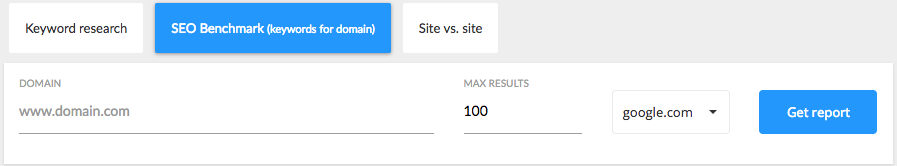
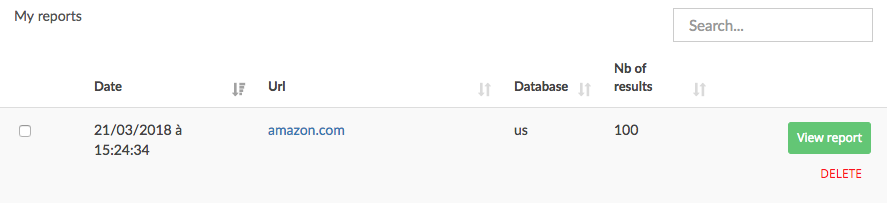
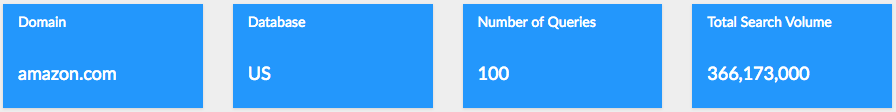
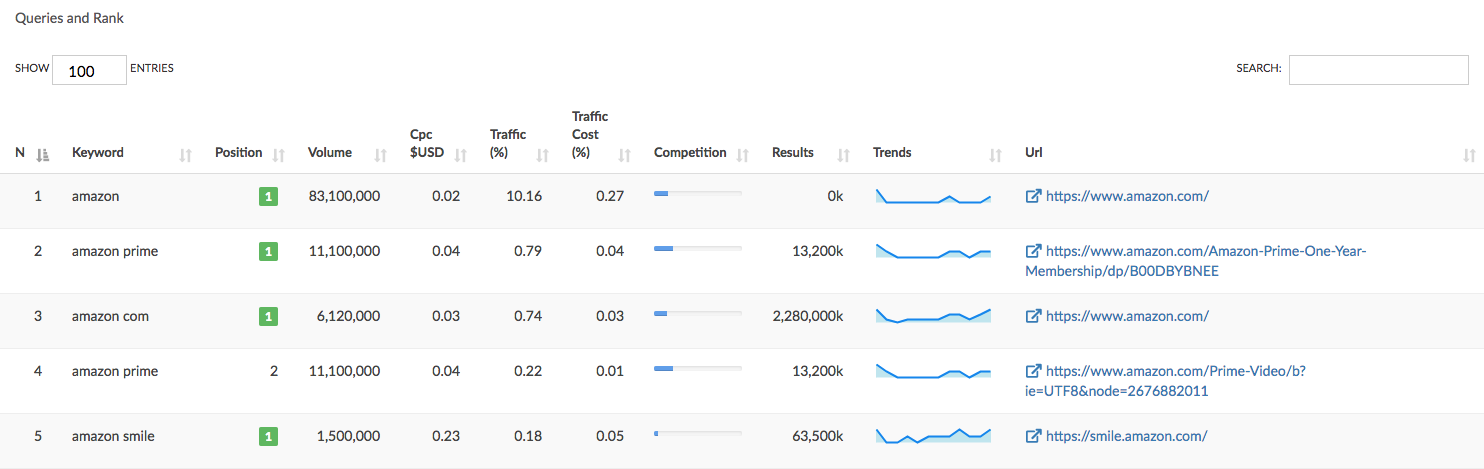
Gaelle
Comments