The Site vs. Site tool is for comparing keyword strategies and the volume of backlinks for two domains, and to assess possible improvements for a domain.
Ask yourself this: “Which keywords for these domains are in competition and why is one domain better positioned than another?“
In order to fully understand the tool and get pertinent reports, here are the steps to take when using the Site vs. Site tool:
The first step is to correctly fill in the required information in the creation field. For this step we need the domain URLs to be compared. It doesn’t matter which order you put them in. You then need to select the browser configuration thus determining the language of the keywords that will appear.
Then choose a specific amount of results you would like to appear and click on “Get report“.
- Type in 2 URLs to be compared.
- Select the browser configuration.
- Specify the amount of results you want to see.
The second step consists of accessing the report, with each report specifying: a reminder of the 2 domain URLs entered, the date of the analysis, the chosen database as well as the number of obtained results.
The table presented in the image above is found in the creation field. It is possible to access, delete and look at the analysis reports from this table.
Now that an analysis has been properly configured, here is some information that is shown in the report.
The diagram above appears on the top-left hand side of the report and represents a market competition of keywords for each domain. You can easily see any keywords in common and those that are not as well as keyword opportunities to be positioned on.
On the right hand side of the market competition diagram, you will find a diagram showing the amount of backlinks, the number of referring domains as well as the number of indexed URLs for the keywords found for each domain.
You can quickly assess the popularity and size of each domain using this graph.
Lastly, the data table.
You will find the following information:
- A list of keywords
- The generated traffic
- The position in the search engines
- The search volume
- The cost-per-click
- The competition
- The number of search results
- The search trends
…for each keyword and for each domain analyzed.
The suggested keywords are those that are the most representative and the most popular for each domain.
The traffic is what is generated by a keyword for a domain depending on the domain position in the search results.
The search volume shown is monthly.
The competition represents the difficulty to position yourself on a keyword.
You can quickly visualize the different keywords chosen by your competitors, decide which ones that you could position yourself on and those that need a close watch on to keep your advantage with this tool.
This comparison tool along with the Keyword Research tool allows you to look for content diversification and any opportunities in new markets.
Here is all the necessary information for optimal use of the Site vs. Site tool. If you have any further questions don’t hesitate to contact our team via the chatbox or email and we’ll be happy to help!
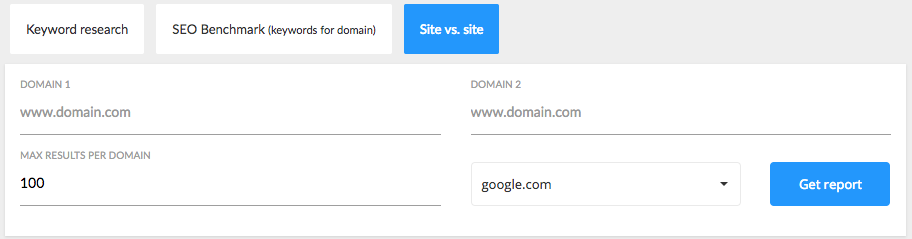
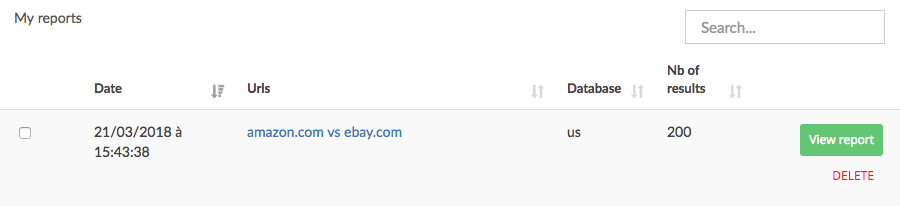
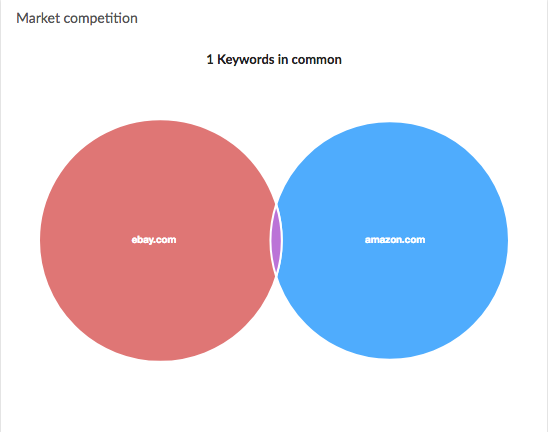
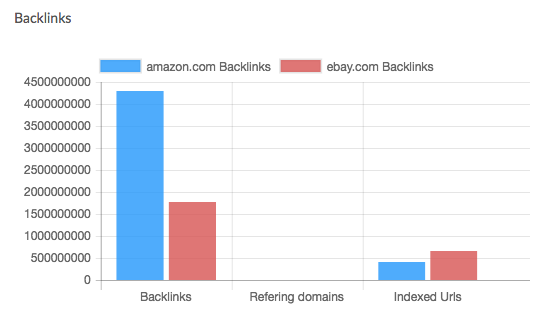
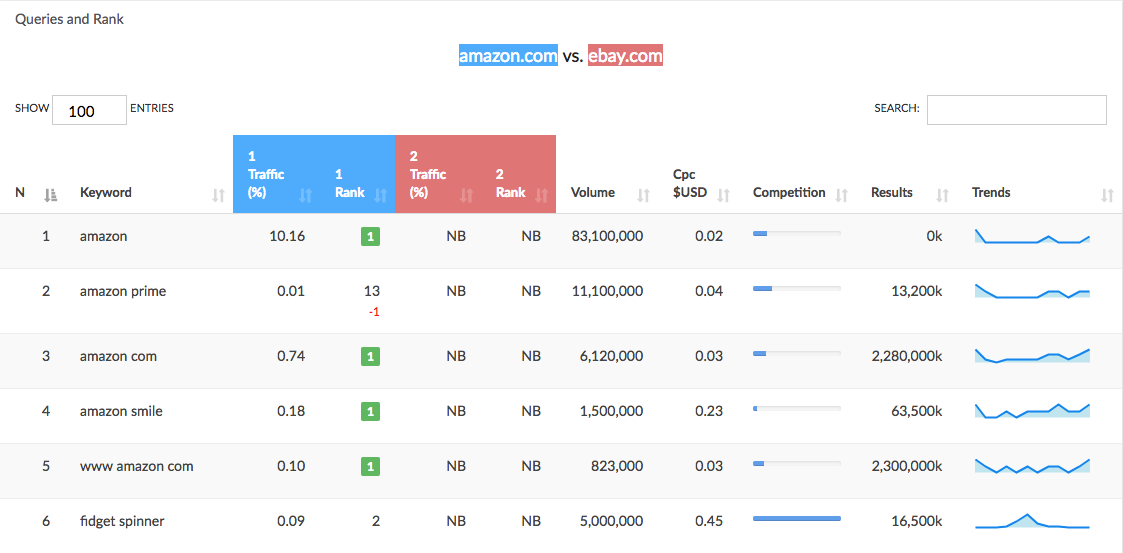
Gaelle
Comments