At Site Analyzer we like it when things are simple and effective.
I could have written paragraphs and paragraphs of the different ways to establish an SEO strategy.
But no…I decided to stick to the essentials!
In this guide, you will learn how to put in place an SEO audit with the Site Analyzer tools with the help of examples and illustrations so that you can visualize what we are talking about, and so that you do not have any trouble understanding them whilst using the tools.
Get ready, Set, Optimize!
First phase: Planning
The first step of an SEO audit for a website consists of looking at the current state of your website that you are working on, but also starting a first draft of your list of keywords.
For this, we will start by using the SEO Benchmark tool, followed by Site vs. Site, and finish off with Keyword Research.
1. Using SEO Benchmark 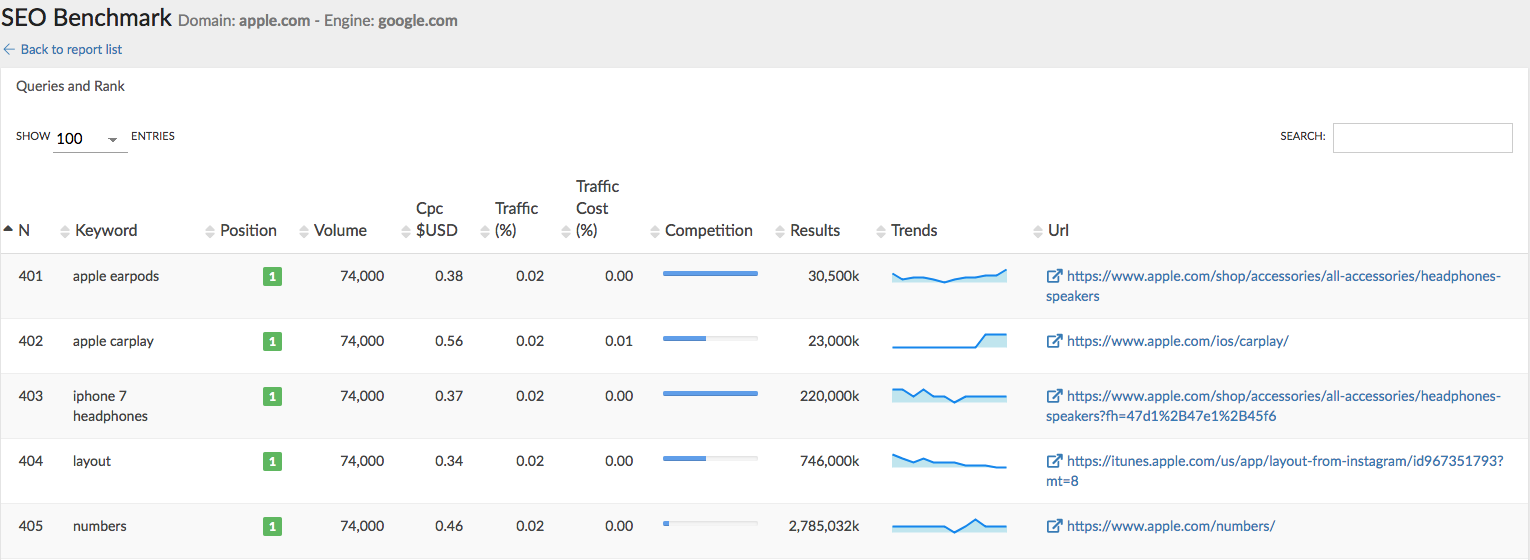
In the analysis report you will find the keywords for which you are already visible in the search results pages (SERP).
These keywords come with a list of metrics to help you choose the best keywords depending on your SEO priorities.
Firstly, the position that you currently find yourself at, will determine the amount of work needed to be done to move up the Google ranking for this keyword.
But before optimizing anything, think about whether it is worth working on this keyword or not.
Here is how to do it:
Filter the columns to highlight certain keywords by using the following indicators:
- The search volume indicates the average number of people that search this keyword monthly in Google.
- The % of traffic indicates the estimated number of visitors who are going to click on your site, depending on your position in the SERP.
- The number of results indicates the number of references known by Google for a search on a keyword.
- The competition indicates the difficulty to position yourself on this keyword.
The keywords that will bring in the best return on investment for you are those with few results, a large search volume and low competition.
Once this step has been done, put together a first draft of keywords that are kept safe and sound, and that will be developed gradually during your optimization work.
Tip: Re-do this step every time you need to do an assessment of your organic visibility.
2. Using Site vs. Site
Second step, now that you have assessed the state of your organic visibility, you need to compare it to your competitors to understand your adversaries.
It also helps you know what they are doing better or worse than you so that you can inspire from them or avoid copying them.
In this analysis report, you will find the keywords for which you appear in the search results, but also those of your competitors.
You will also see a graph comparing the number of backlinks, which allows you to evaluate your reputation and that of your competitor.
Do not hesitate to get inspiration from your competitors, if Google considers that a page deserves the first place in the search results, it is because it thinks it is the best page it has found in its index and is the most optimized to answer the user’s request on this search term.
From this step you are already in the position to see if you are going in the right direction.
If you notice that your competitor is positioned on completely different and more interesting keywords than you had seen at the previous step (even if you do the same thing as your competitor), then it is recommended to review and change this list of pertinent keywords for your SEO!
Filter the columns to show the keywords with large search volumes and the ones where competition is weak.
Now that you have worked on your list of keywords that would be interesting to position yourself upon, develop it with synonyms and words with a similar semantic meaning until you reach an exhaustive but pertinent list.
Now comes the question of prioritizing the keywords from this list.
Filter your keywords depending on your SEO objectives:
For example if you want to increase traffic, choose the keywords with the largest search volume to try and appear in the search results of keywords with the largest audience.
If you want to increase visibility you must not choose keywords but diversify your list of keywords to try and appear in the maximum number of search requests.
How? With the Keyword Research tool!
This now leads us to the third and final step of this preparation and website state phase.
3. Using Keyword Research
This tool lets you get a list of keywords which are linked to the chosen keyword you typed in. It also lets you discover new keywords and expand your list of keywords.
In the Keyword Research tool you have probably noticed that the information is not exactly the same as in the previous tools.
Here you will find the evolution trends of these keywords in terms of search volume. This indicator also measures the interest for each keyword.
If you see that the 1 month and 1 year evolutions are negative, this means that this keyword has started to lose interest from users (as it is less researched than before) and so even if this keyword still generates a significant number of searches, if the interest decreases then it is maybe not that profitable to start optimizing your content for this keyword.
Now let’s just take a little break to recapitulate all the information we have just seen in this planning stage:
- Asses your website as a whole by using the SEO Benchmark.
- Write-up a preliminary list of keywords.
- Compare the site to be optimized to your competitors’ with the Site vs. Site.
- Expand your list of keywords by seeing what works well for your competitors.
- Evaluate the strength of the competition and visibility by basing it on backlinks and the number of keywords for which your competitors are in the top 3 search results.
- Diversify your list of keywords with the Keyword Research tool to create an exhaustive but pertinent list of keywords.
Second phase: technical analysis
In this second part of a site audit with the Site Analyzer tools, we will now look at the technical analysis with the help of the Site Crawl and Backlinks tools.
Before we start talking about the first tool, remember that the organization of our audit is not insignificant, understand that it is important to establish a context and have the maximum amount of possible information to work efficiently and make sure that your optimization work creates an impact.
1. Using the Site Crawl
Imagine that the crawler works like a sequel of questions, asked by our robots to web pages found during the site exploration. And these questions are eliminatory, in other words when our robots inspect a page, if a step does not meet the requirements, the page analysis stops there.
The reason for this approach is that it allows you to visualize the factors that block the Google robots from understanding your pages.
The Funnel is a graphical representation of this:
At the top of the funnel you have the number of entered URLs, this is the number of URLs which have been found for your site.
At the bottom, you will find those that have passed all stages and therefore conform to the Google criteria.
Between the two are the pages that have technical errors and need fixing!
In this Funnel there is also the notion of priority and that is why a step that is not validated is eliminatory.
If a page is broken, our robots like those of Google, will not be able to understand the page content. This is why it is more important to resolve this error than optimizing performance errors.
Likewise if a page cannot be indexed we will never find it in the search results, the fact that its content is duplicated or poorly optimized has no importance.
To simplify your decision-making, you will have a list of the raised errors in order of priority to resolve. Each error comes with a short description and the SEO impact justifying the importance of resolving the error.
The crawl aims to estimate the overall state of a website and get rid of all those small technical errors.
It is important to regularly crawl your site to assure that the technical state of your site is always good, for example in the same way as your vehicle get its MOT.
If your car has worn out tyres, it will not stop you from driving it but it will fail the MOT if the tyres are too smooth.
In the same way, if a page has a long loading time, it will not stop you from accessing it. However during the Google control to know which position your site will be in the SERP, a long loading time will be penalized.
Now that you have understood the interest of the crawler and the need to regularly check the technical state of your website, launch a crawl of your website and fix the maximum number of errors on all your pages.
2. Using the Backlinks tool
After having analyzed the technical structure of your site and corrected your errors, it is now time to analyzer the reputation of your website, or your competitor’s website.
In the Backlinks report you will find an overview of the popularity of the site analyzed.
The Domain Influence gauge gives you an idea of the scale of your reputation, but the quantity of backlinks is not the only important element. They must also be from diverse sources. The more referring domains and referring IPs the better the score will be.
This would mean that a multitude of sites recommending yours. The impact on your positioning will be better rather than the case where one site recommends you multiple times.
Another important element of this backlinks audit, the Spam Rating. This is relative not to your website but more related to other sites that provide you backlinks. This score estimates the quality of backlinks you receive and even the harmful effect on SEO from certain backlinks towards your site.
The lower the Spam Rating, the higher the quality of backlinks is.
It is now that your work starts, you need to try and clean-up your backlinks profile. Having a lot is good but the ideal situation is having all of them qualitative and pertinent.
Open the backlinks report, click on the tab of the same name.
You will see a list of all the URLs of links that have been found towards your site.
Filter with the help of the sub-tabs by clicking on “Strong Spam Rating“ to only display the list of poor-quality backlinks (Spam Rating > 8) and disavow the harmful links.
If you do not have any but your reputation is not as high as you had hoped, you need to obtain new backlinks and for this there is nothing better than doing an audit of your competitor to see what websites recommend them and who creates links towards them.
Now you already have an idea of who you need to contact to get new backlinks.
Let’s have a second break to recapitulate the information we have just seen in this technical analysis phase:
- Use the Site Crawl to carry out a technical check of your website.
- Eliminate the exploration and indexation breaks by using the Funnel and the priority list of errors to resolve.
- Fix the maximum number of errors.
- Use the Backlinks tool to assess your influence on the internet.
- Clean-up your backlinks profile if necessary by disavowing links with a Spam Score > 8.
- Develop your backlinks profile by creating new connections with other sites to increase Domain Influence.
Third phase: optimization
In step 1 we wrote-up an exhaustive but pertinent list of keywords for your website.
In step 2 we analyzed and fixed the technical structure of your website, and we analyzed and refined your backlinks profile.
Now it is time to optimize your pages!
For this, let us go back to the Site Crawl report, remember the compliant pages; these are ones that are technically ready and only need to be improved.
Using the Page Analysis to optimize your landing pages
The report created in the Page Analysis tool is greatly guided and actionable to help your optimization task easier.
Type in a URL in the tool and start an analysis. You are then automatically redirected towards the analysis report that you have just requested.
You will immediately get a good idea of the work needed to be done on this page.
First of all you will get a total score which is an average of the scores in each analyzed SEO category.
A score less than 50 is pretty uninspiring and means that your page has lots of gaps to fill before performing in the SERP.
A score between 51 and 75 means that you are in the right direction but there are still areas for improvement.
A score higher than 75 means you can relax a little bit as these pages are considered as well-optimized.
Almost all the elements are clickable and provide you with extra information on the selected criterium.
For example: the analysis report reveals a DNS error and you have a vague idea of what it corresponds to but you do not know where or how to configure.
Click on the label and a tool tip text will appear.
Pretty practical isn’t it? And this applies for all the 70+ SEO criteria analyzed by this tool.
Analyze and optimize your important pages.
In the meantime it just leaves me to present the Rank Tracking tool to you.
This tool allows you to follow your positions for all the keywords in your list created back in step 1. But also the positions of your competitors’ keywords so that you can control the effectiveness of your optimizations and corrections.
You are now ready to analyze any website and get ahead of your competition in the SERP.
If you have any questions concerning this guide, do not hesitate to contact us!
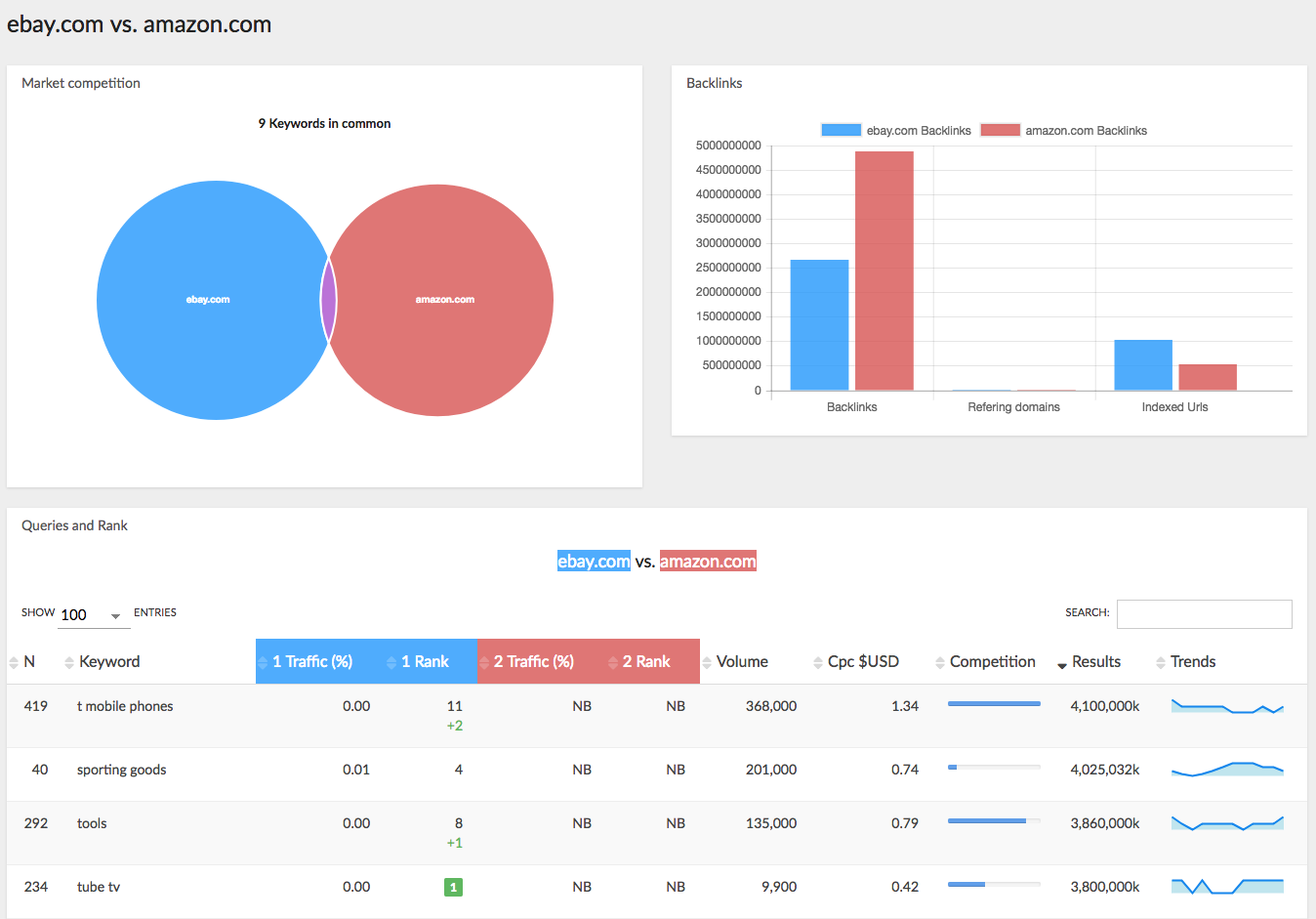
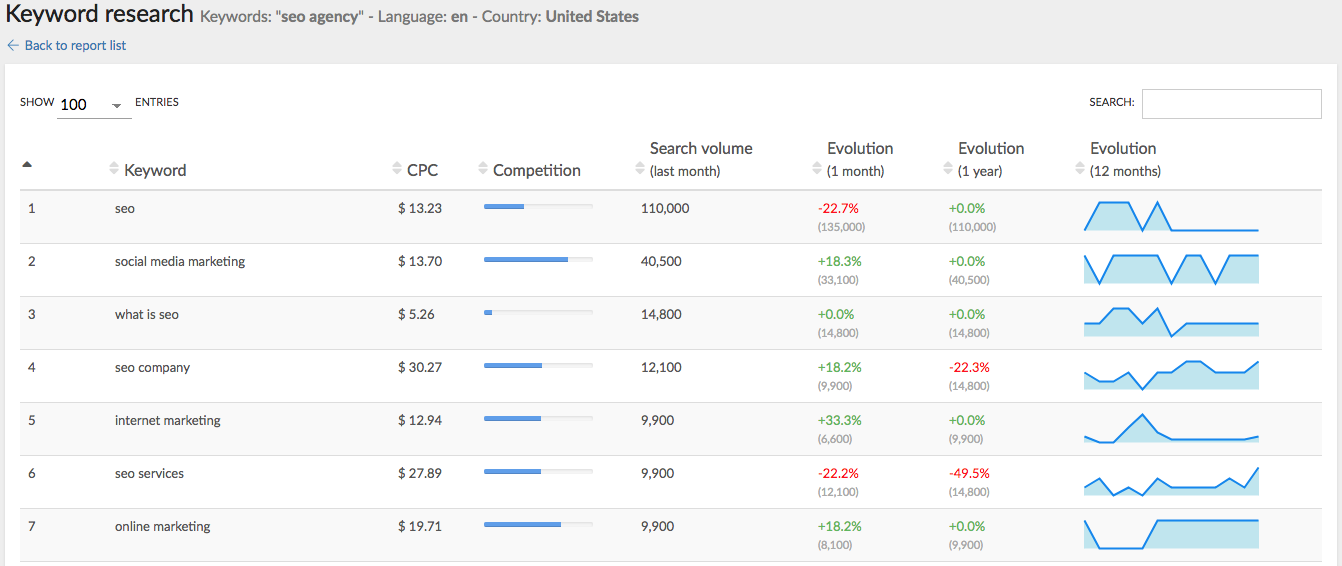
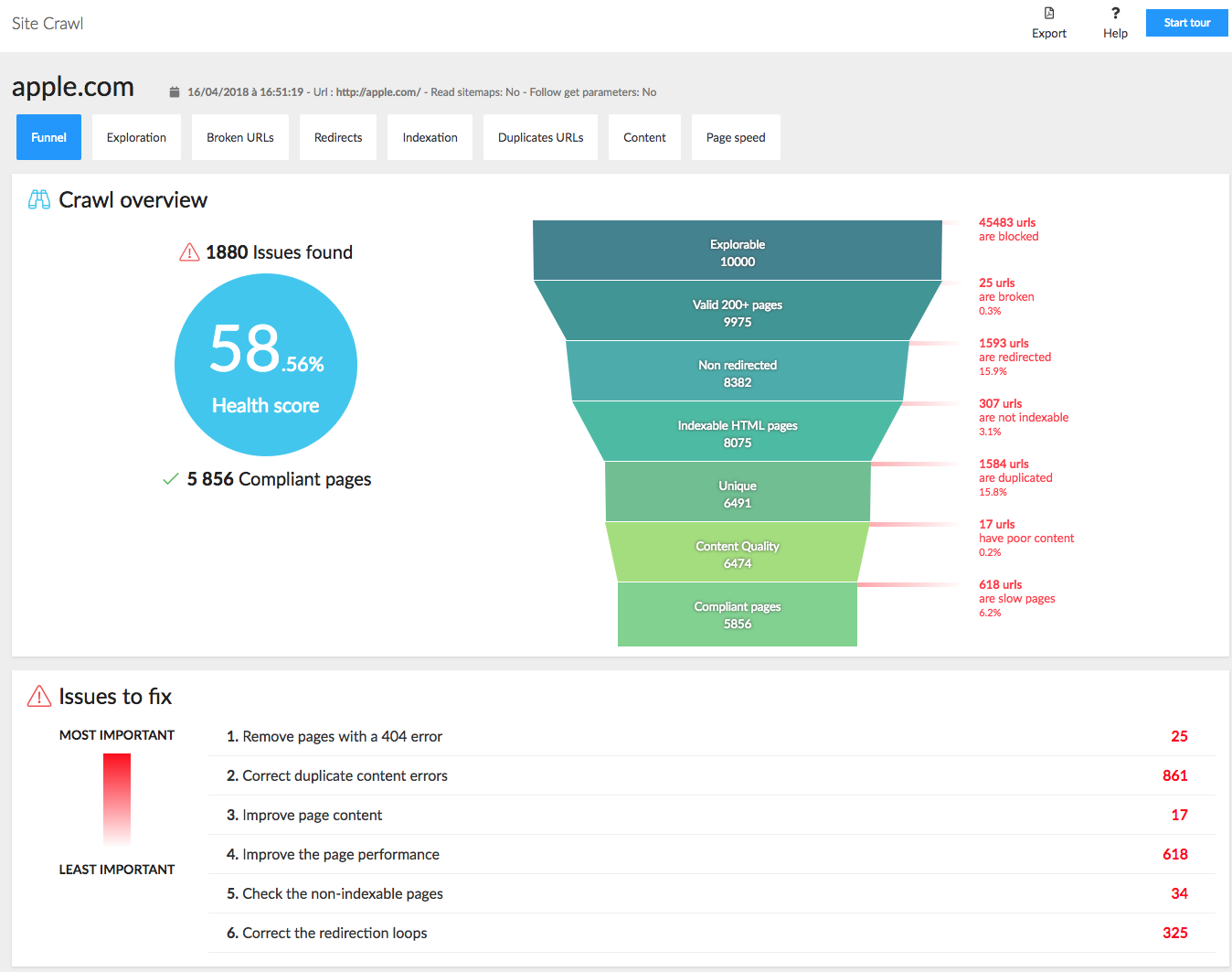
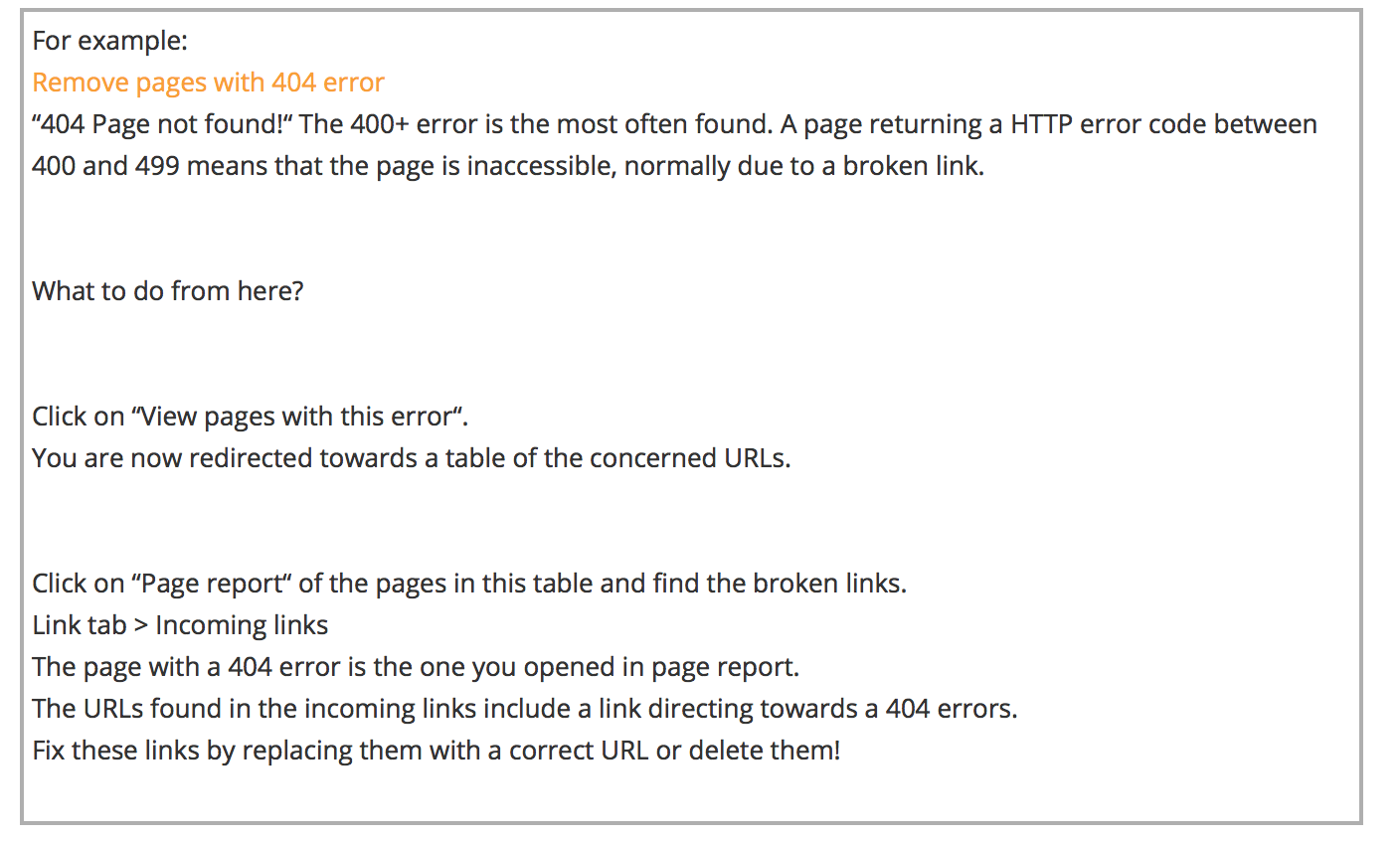
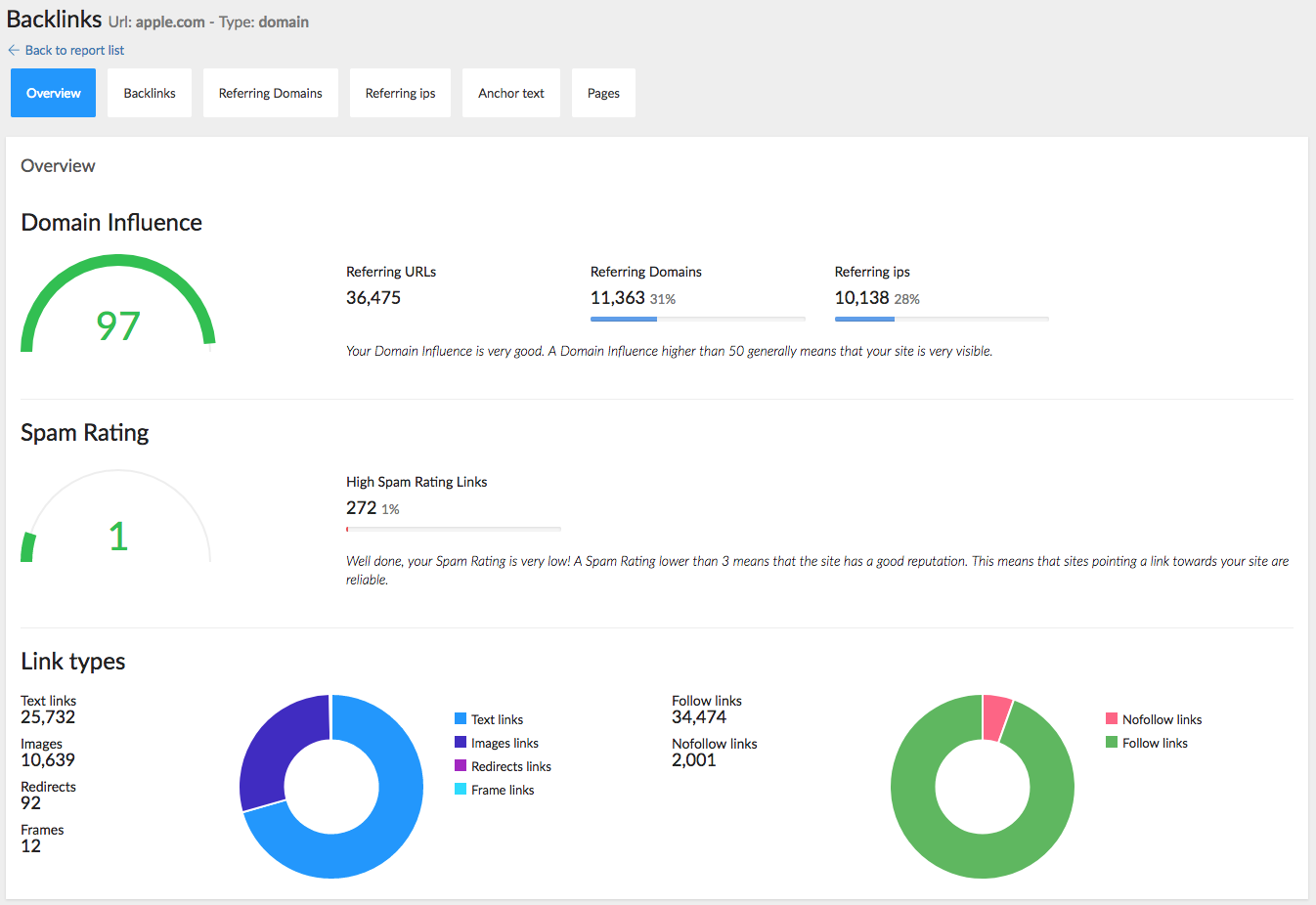
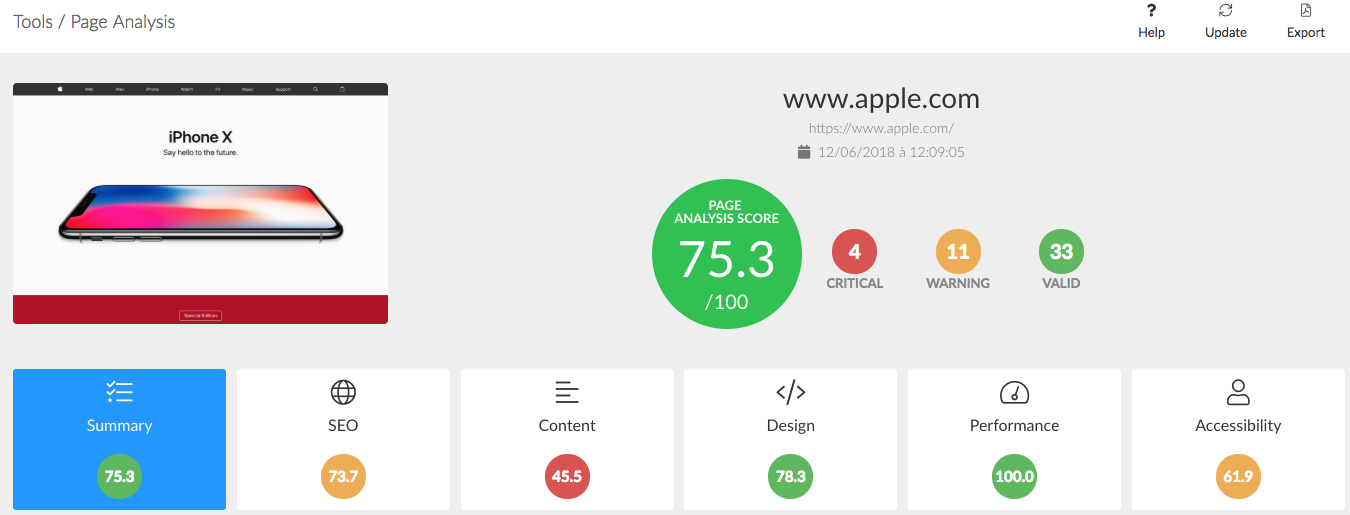
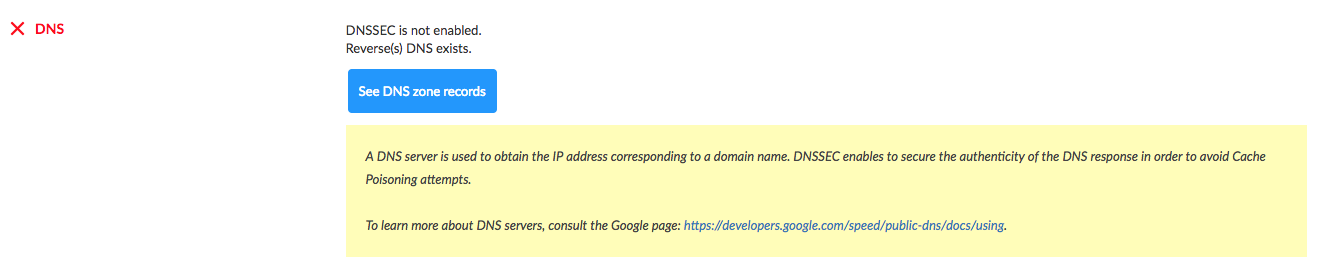
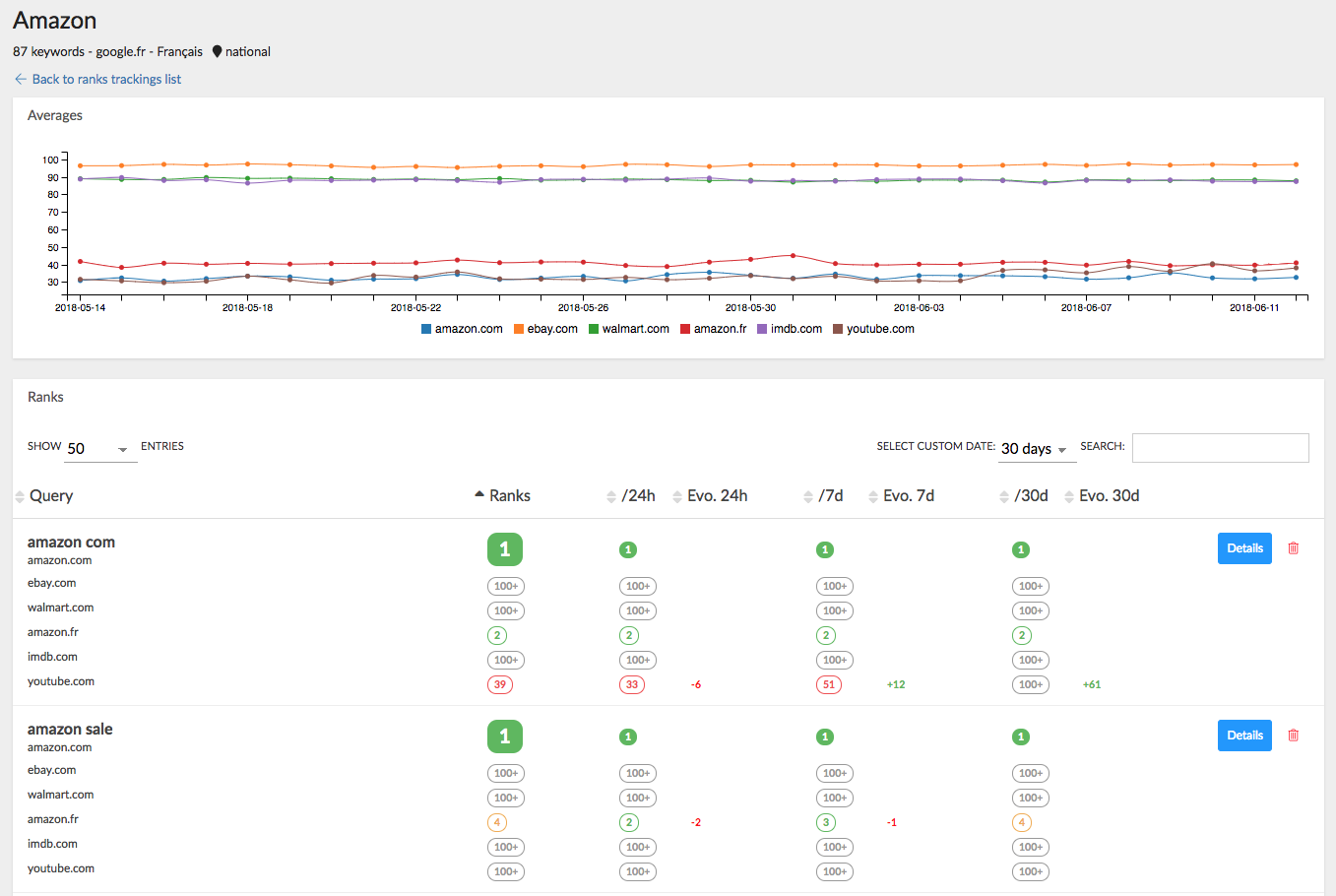
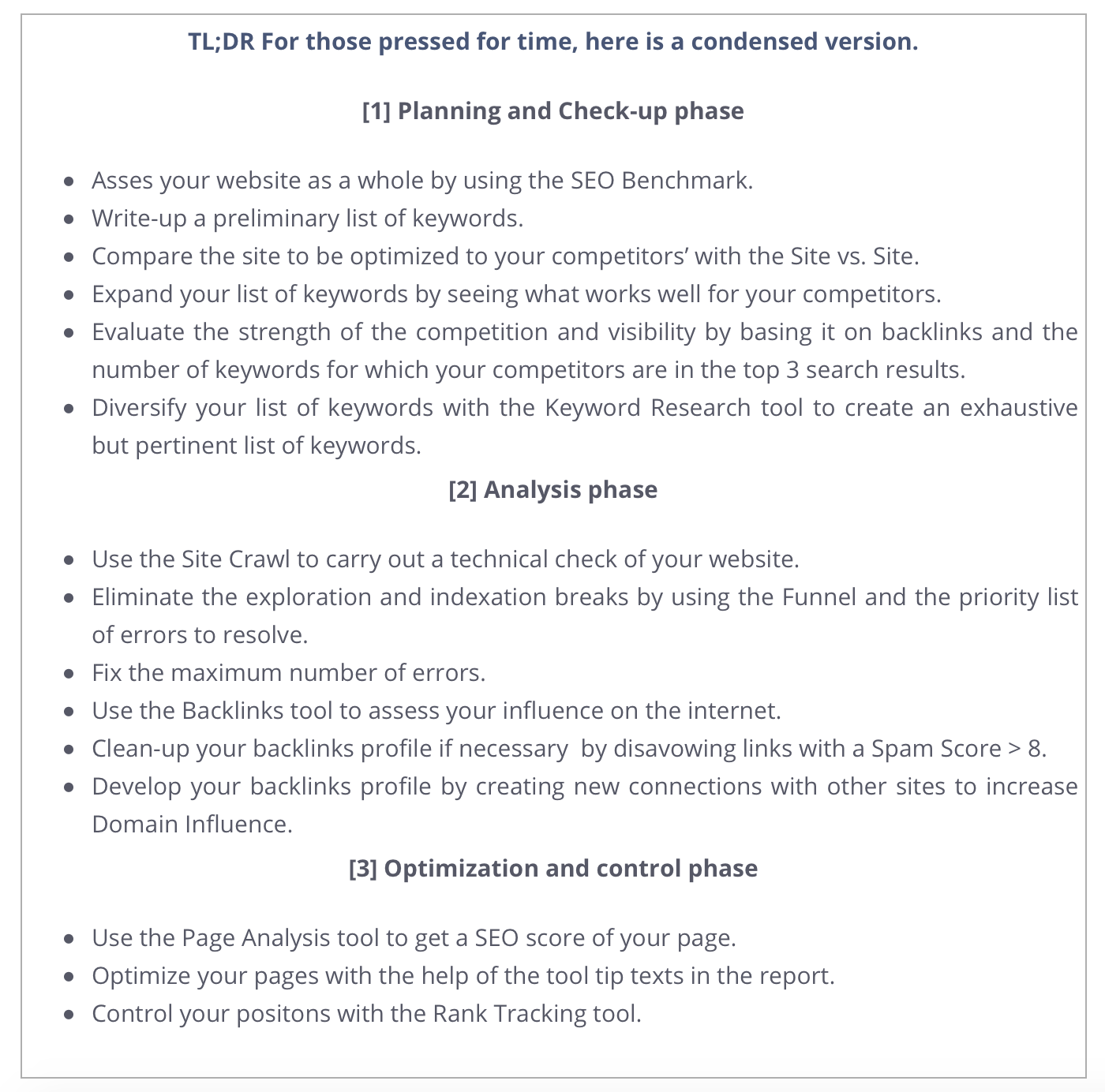
Gaelle
Comments